Never forget to order your daily essentials again. Isokko's new subscription feature lets you set up automatic recurring deliveries for items you need regularly, saving you time and ensuring you never run out of the things that matter most.
What is a Subscription Order?
A subscription order allows you to purchase an item once and have it delivered automatically on a schedule you choose. Whether you need fresh bread every morning, milk every other day, or groceries every week, subscriptions handle it all with a single payment.
One Payment, A Month of Convenience
Pay once at the beginning of the month and receive your items on your chosen days and times throughout the entire month. No need to place the same order repeatedly.
How Subscriptions Work
- Choose Your Item Browse the Isokko app and find the product you want to subscribe to. Any item from participating stores can be set up as a subscription.
- Select Your Schedule Pick which days of the week you want delivery (daily, every other day, weekdays only, or custom days) and what time you'd like to receive it.
- Make One Payment Pay for the entire month upfront. The app calculates the total based on your delivery frequency and the item price.
- Receive Automatic Deliveries Sit back and relax. Your items will be delivered automatically according to your schedule throughout the month.
Perfect For Daily Essentials
Morning Staples
Fresh bread, milk, eggs, or newspapers delivered right when you need them to start your day.
Weekly Groceries
Regular grocery items like fruits, vegetables, rice, or cooking oil delivered on a weekly basis.
Beverages
Water, juice, soda, or your favorite drinks delivered at regular intervals throughout the month.
Health Products
Vitamins, supplements, or personal care items delivered consistently to maintain your routine.
Setting Up Your First Subscription
Step 1: Find Your Item
Open the Isokko app and browse to find the item you want to subscribe to. Tap on the product to view its details.
Step 2: Choose "Subscribe"
Instead of "Add to Cart," tap the "Subscribe" button. This opens the subscription setup screen where you can customize your delivery schedule.
See It In Action
Below is what the subscription setup looks like in the Isokko app. You can easily select your preferred days, delivery time, and review your monthly total before confirming.
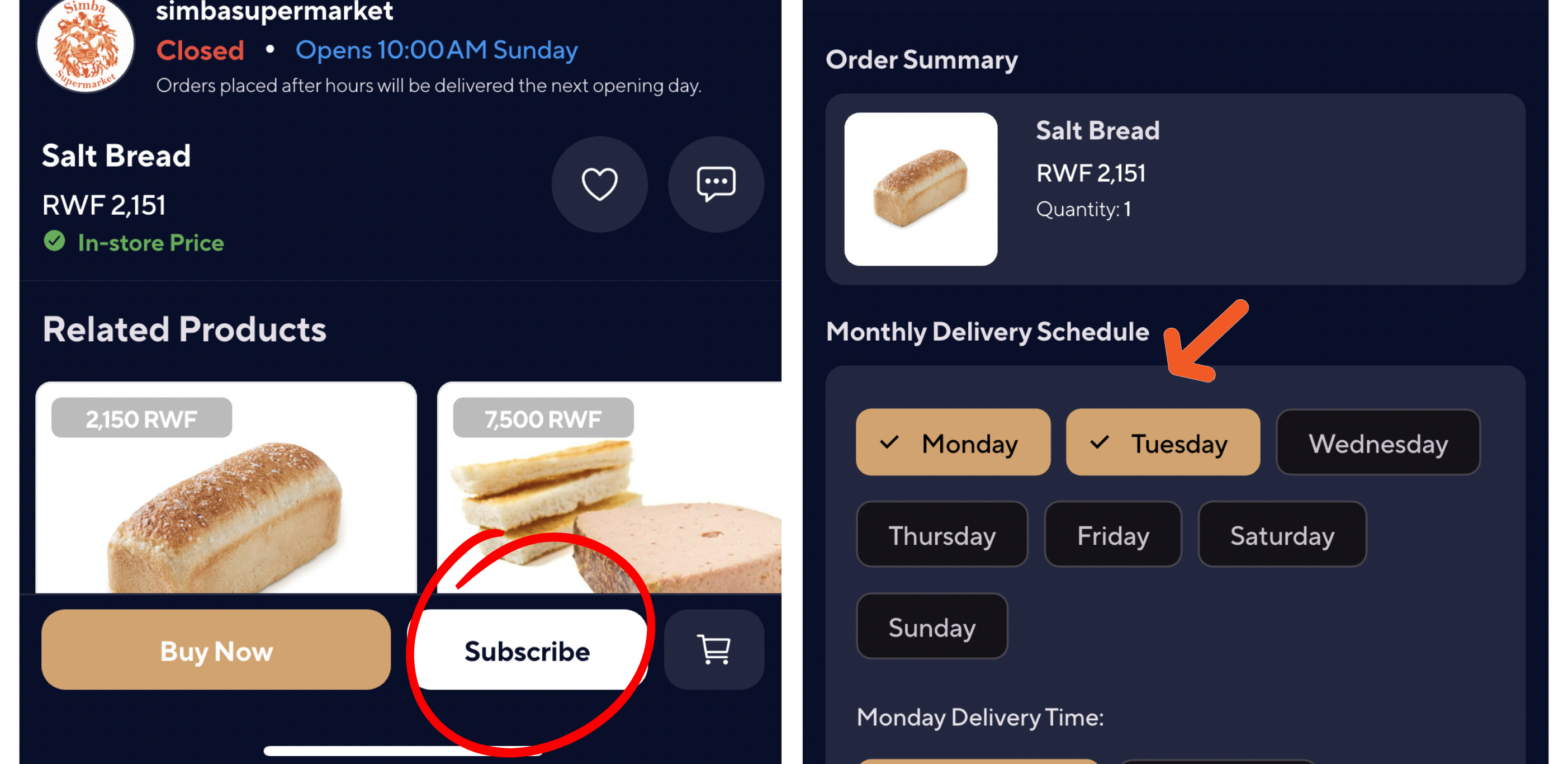
Step 3: Select Your Days
Choose which days of the week you want delivery. Options include:
- Every Day: Daily deliveries for items you need constantly
- Weekdays Only: Monday through Friday deliveries
- Every Other Day: Alternating day schedule
- Specific Days: Custom selection like Monday, Wednesday, Friday
- Weekly: Choose one specific day each week
Step 4: Set Your Delivery Time
Pick the time window when you want your delivery. Most stores offer morning, afternoon, and evening slots. Choose what works best with your daily routine.
Step 5: Review and Pay
Review your subscription details, including the total number of deliveries for the month and the complete cost. Once you confirm, make a single payment to activate your subscription.
Managing Your Subscriptions
View Active Subscriptions
Access all your active subscriptions from the "My Subscriptions" section in your Isokko app. Here you can see upcoming deliveries, payment history, and subscription details.
Pause or Cancel Anytime
Need to travel or take a break? You can pause your subscription temporarily or cancel it completely. Refunds for unused deliveries are calculated on a pro-rata basis.
Modify Your Schedule
Change your delivery days or times for the next month. Modifications take effect from the start of your next billing cycle.
Save Money with Subscriptions
Many stores offer special subscription discounts. You'll see a lower per-item price when you subscribe compared to one-time purchases. Check each product for available subscription savings.
Benefits of Subscription Orders
- Save Time: No need to remember and place the same order repeatedly
- Never Run Out: Your essentials arrive automatically on schedule
- Better Planning: Know exactly when your items will arrive each week
- One Payment: Pay once for the entire month instead of multiple transactions
- Exclusive Discounts: Access special subscription-only pricing on many items
- Flexible Control: Pause, modify, or cancel anytime without hassle
Common Subscription Scenarios
Example 1: Daily Fresh Bread
Marie needs fresh bread every morning. She subscribes to her favorite loaf for daily delivery at 7 AM. She pays 15,000 Rwf once at the beginning of the month and receives fresh bread every single day for 30 days.
Example 2: Weekly Grocery Staples
Jean orders rice, cooking oil, and vegetables every Sunday evening. He sets up a weekly subscription for Sunday at 5 PM. With one payment of 48,000 Rwf, he receives his groceries every Sunday for the month.
Example 3: Every-Other-Day Milk
The Uwase family needs fresh milk every other day. They subscribe for Monday, Wednesday, and Friday morning deliveries. One payment of 12,000 Rwf covers all 12-13 deliveries for the month.
Frequently Asked Questions
What if I'm not home for a delivery?
You can provide delivery instructions in your subscription settings, such as leaving items at your door or with a neighbor. For perishable items, we recommend scheduling deliveries when you'll be available.
Can I subscribe to multiple items?
Yes! Set up as many subscriptions as you need. Each item has its own schedule and can be managed independently.
What happens if an item is out of stock?
If your subscribed item is unavailable, we'll notify you immediately and offer a refund or credit for that delivery. You can also opt to receive a similar substitute item.
How do refunds work if I cancel?
If you cancel mid-month, you'll receive a pro-rated refund for any undelivered orders. The refund is processed within 5-7 business days.
Start Your First Subscription Today
Never worry about running out of your daily essentials again. Set up your first subscription in the Isokko app and experience the convenience of automatic deliveries.
Open Isokko App Blog
Blog


